Card Details
This view displays a single card with its category and its six data fields. You can modify the card, and show its front and back view as you will see in the test or drill procedure. Use the three buttons on the top right to select the display mode:
- edit
- question (front view)
- answer (back view)
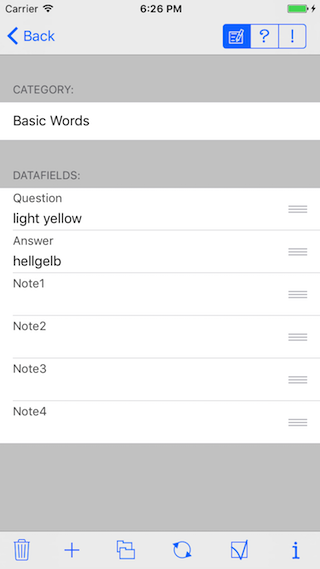
Activities
Create, modify, copy or delete card. Show question and answer. Commit card to the learning process. Add card to the drill list. Show learning data.
During the test or drill procedure only a reduced function set is available.
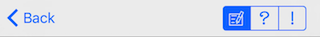 | |
 |
Back to the previous view |
 |
Switch to card edit mode. In this mode you can modify the card. |
 |
Switch to question mode. In this mode you see the front view of the card with the question as you will see it during the test or drill procedure. |
 |
Switch to answer mode. In this mode you see the answer view of the card as you will see it during the test or drill procedure. |
 | |
| Tap the category field to change the category of the card. | |
 | |
| Tap on a card field to get a big edit field where you can modify the contents of the field. | |
 |
Rearrange the card fields to exchange their contents.
The headlines will stay in their original sequence. Hint: You may use this function together with the copy function to create a card with exchanged question and answer. |
 | |
| Delete the card. | |
| Create a new empty card in the same category. | |
| Copy the card. The new card is not committed. | |
| Manually add the card to the current drill list. You see this icon only if the card is already committed to the learning process. | |
 |
This card is not yet committed to the learning process. Tap the button to commit the card. The card will then be added to your current drill list, so that you can learn it today. It will be due for test in one or two days to see if you still remember it. |
 |
This card has already been committed to the learning process. Tap the button to uncommit the card (remove it from the learning process). Note that uncommitting a card will also erase its learning history. |
| Card learning data and other properties of the card. | |