Database Wizard
Create a ready-to-use learning database. The wizard lets you select the kind of learning database you want:
- Language Trainer: A database for language training. One language is a language you know already, the other is the new one. You will get two categories for words from known to the new language and from new into the known language. And one additional category for phrases.
- Question/Answer: A database for simple question and answer learning. You will get one category of cards.
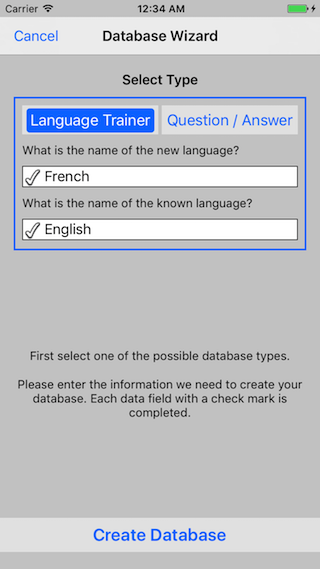
Activities
Create a
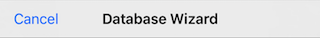 | |
 |
Cancel and return to the database list. |
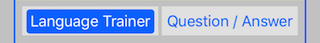 | |
| Select the database type. | |
 | |
| Add additional data. Valid fields get a check mark. | |
 | |
| After selecting the database type and completing all mandatory data fields, the button turns blue. Tab the button to create the database. | |