Category Properties
This screen allows to modify the category name, the card field names, the sort profile and column selection and the style sheets for a category. It also allows to commit or uncommit all cards of a category to the learning process in a single step (bulk commit or uncommit).
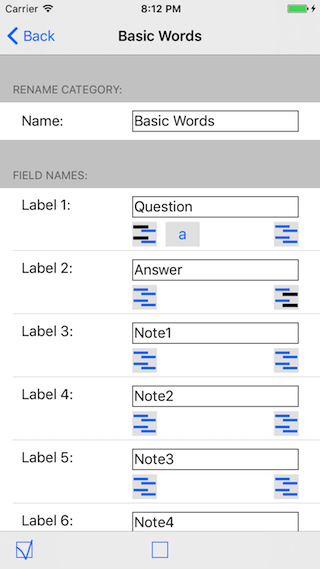
Activities
Rename category; select sort profile; setup style sheet for question and answer; bulk commit/uncommit.
 | |
 |
Finish this screen and return to organizing categories. |
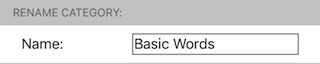 | |
| Rename this category. Enter new name here. | |
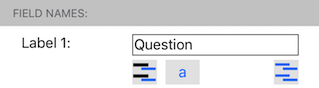 | |
| Field Names, Field Selection and Sort Profile Selection | |
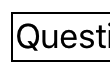 |
Edit the label of the card data field. These labels will be displayed when you edit the contents of the fields in the card details view. |
| Indicates that this field will be displayed as the left column in the card list. The left column determines the sort order of the list. Only one field per category has this property. Tap the left button to assign this property to a card field. | |
| The selected sort profile for the category is associated to the left column. Tap it to select a different profile. | |
| Indicates that this field will be displayed as the right column in the card list. Only one field per category has this property. Tap the right button to assign this property to a card field. | |
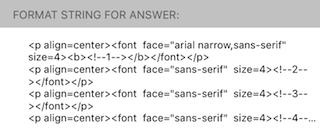 | |
| HTML Templates for Question and Answer | |
The HTML templates are html texts with placeholder strings for the data fields of a card.
They may contain any text and html commands as is allowed in the body of a html page.
Non-ASCII characters must be encoded according to the html rules.
The special character sequences <!--0--> to <!--5--> are placeholders for the
data fields of the card and will be replaced by the contents of the card field.
Question and answer of a card will be displayed with the Web viewer of the iPhone using these templates.You may setup different templates to show the front side (questions) and the back side (answers) of the cards. | |
 | |
 |
Commit all cards of the category to the learning process (bulk commit). |
 |
Uncommit all card of the category and remove them from the learning process (bulk un-commit). Note that the learning history of these cards will also be erased. |